Can I use the AdClin Reporting System™ to produce cross-tabular statistical summaries and listings?
This is the main goal of the System. The AdClin Reporting System™ comprises a series of modules aimed at Clinical Data Reporting and Clinical Writing, that where built to meet the following objectives:
- Allow producing all types of Listings and Tables, regardless of input data structure, output layout, and customer reporting process.
- Significantly reduce the amount of programming needed to produce usual Listings and Tables.
- Allow easy integration of the results into Microsoft Word™ documents.
To meet point 1, we developed a set of low-level SAS® macros, commercialized as the Table Development Kit™ that allow producing any kind of table layout from SAS® data.
To meet point 2, we developed a set of 3 medium-level SAS® macros to more easily produce data listings (%Listing) and often-requested summary tables (%Table1 and %Table2).
To meet point 3, all our products produce HTML output with CSS formatting, fully compatible with the subset of these standards recognized by Microsoft Word™ and later. We also provide ASCII output. This set of SAS® macro is named AdClin Table Production Framework™.
In addition, we commercialize a module named AdClin Report Builder™, that allows mass integration of Tables and Listings into Microsoft Word™ documents, at their final place in the report.Both the CSS styles and the Microsoft Word™ documents can be customized to corporate presentation standards (fonts, etc.), while standard values for key macro parameters can be enforced for all users, and templates for typical tables and listings can be established.
Is the AdClin Table Production Framework™ based on SAS® datasets?
The AdClin Reporting System™ natively reads SAS® datasets, and furthermore can accept all kinds of dataset structures (in particular “horizontal” vs. “vertical” data layout: just one parameter needs to be changed for the same report to run on either structure). Can I send report outputs to external organizations?
The results can be produced in HTML format, that can be viewed with any web browser. Moreover, the HTML files can also be automatically incorporated into a Microsoft Word™ document. This gives two solutions for sending reports to third parties.
Can regulatory authorities (or my customers if I’m a CRO) run AdClin macros in order to validate my programs?
Yes, of course. AdClin provides a Royalty-Free Limited License Agreement to CRO’s customers or regulatory agencies, allowing them to use AdClin Table Production framework™ for validation purpose.
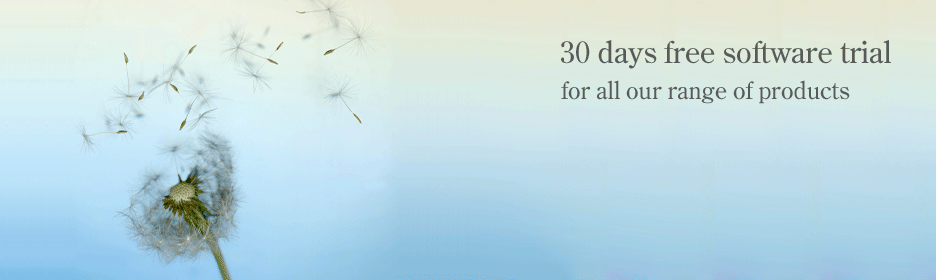
What outputs formats are available?
The generated output is HTML and/or ASCII & RTF. Using AdClin Report Builder™, all outputs can be inserted into Microsoft Word™ in one easy operation, and from there saved as needed to other formats like PDF.
Is the AdClin Table Production Framework™ variable name independent?
Yes, the AdClin Table Production Framework™ is variable name independent.
Can I insert titles, footnotes and file name from external source?
All arguments can be SAS® macro-variables, and can therefore be specified from an external source.
Is a LOG available?
Since the tool is programmed in SAS® macro languages using SAS® BASE and STAT modules, the SAS® LOG is available as it would be for any personal user program. An error report is available through standard warning and error messages in the SAS® LOG.
What online help and support are provided?
For the AdClin Table Production Framework™ and AdClin Navigator™, a user support documentation is available in PDF format, navigable through the left outline pane of Acrobat Reader™. For AdClin Report Builder™, an Online Help is available through the AdClin menu of Microsoft Word™. Complete user support is provided (training, hot-line, enhancement discussions and feedback).
Is it possible to adjust the line length, page size and margins of all outputs generated?
The concepts of line length, page size and margins do not exist in HTML. This is one of the reasons we have chosen HTML as a native format: all page setup is done with AdClin Report Builder™, and the limits of pagination are those of Microsoft Word™. Regarding ASCII, the AdClin Table Production Framework™ automatically adjust the output to the page size and margins.
Is it possible to report multiple variables per column?
The %Table1 macro allows “stacking” any number of variables into one table, under common columns. The %Listing macro allows listing any number of variables in the same column. Finally, the Table Development Kit™ allows reproducing any tabular layout.
How does the AdClin Table Production Framework™ handles with missing value?
Great care has been given to this aspect of reporting. The tools contain a rich set of options regarding the handling of missing values, both in computations and at reporting time.
What summary statistics and statistical tests are available?
The AdClin Table Production Framework™ provides the possibility to compute and report frequencies, percentages with selected denominators, all statistics of Proc Univariate and various statistical results from Proc Freq, Proc Npar1way and Proc Mixed. In addition, the user may incorporate into the report any statistical result computed by any SAS® procedure.
Does the AdClin Table Production Framework™ allows column text to be wrapped?
This is a native feature in HTML. The user does not even have to think about it.
Is it possible for the administrator to choose formatting options in the outputs?
Formatting is done with CSS (Cascade Style Sheet). It allows an administrator to choose type, size and many more formatting options. In addition, this formatting can be superseded in Word as needed. Furthermore, Administrator can restrict the access to a shared CSS file and make it Read Only for users.
What page numbering facilities are provided?
Through AdClin Report Builder™, all page numbering facilities of Microsoft Word™ are available.
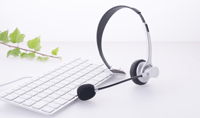
To schedule a web demo of AdClin software, please contact us: contact@adclin.com

For any question regarding software usage please contact our hotline: support@adclin.com
